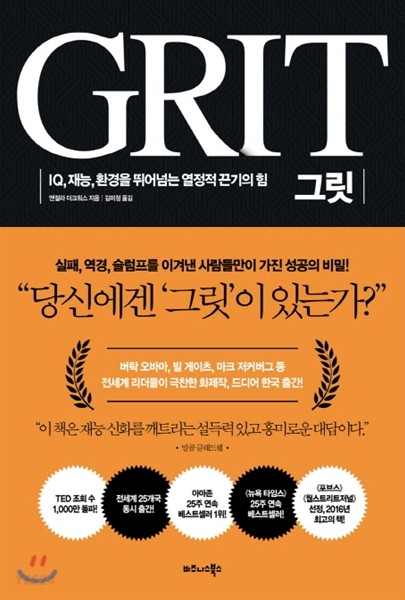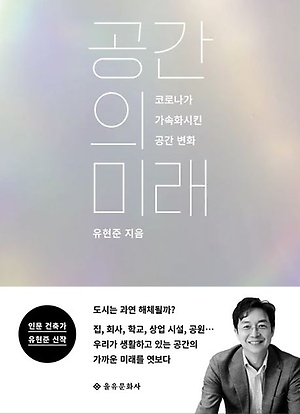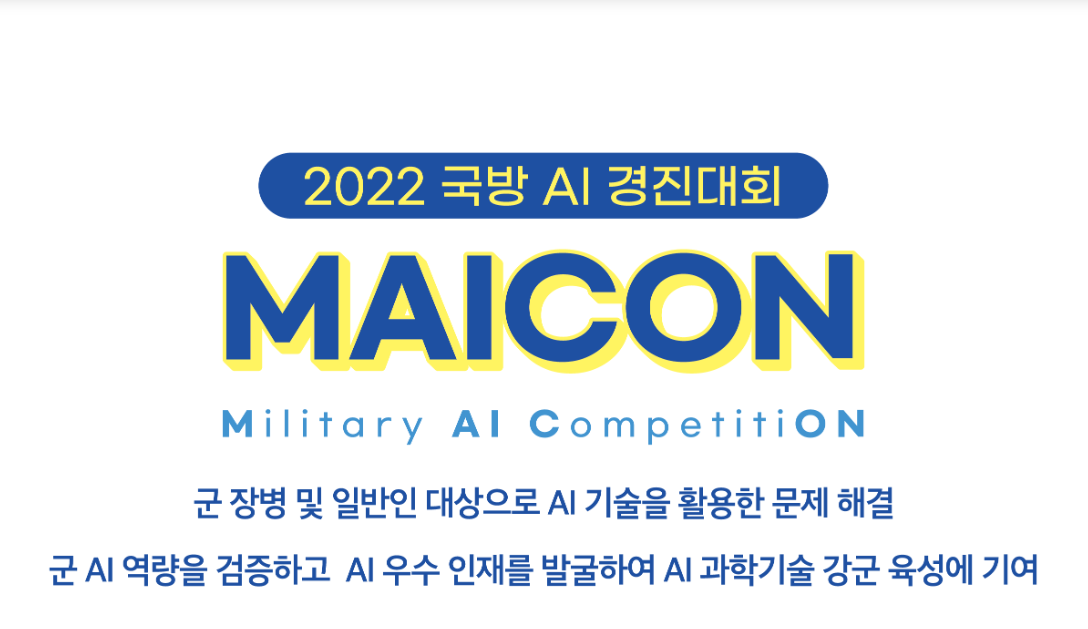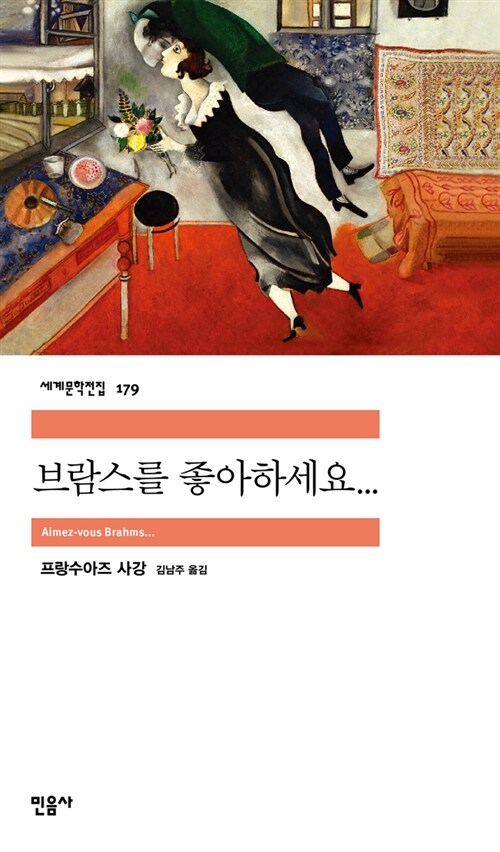군대 싸지방에서 블로그 관리하기 (Hexo)
싸지방 컴퓨터는 예전 중고등학교 시절 컴퓨터실의 컴퓨터들과 같이 껐다 키면 모든 파일이 삭제되고 초기화된다. 따라서 Github을 이용한 Hexo 블로그를 이용하는 본인과 같은 경우에는 매번 필요한 프로그램들을 설치하고 설정들을 관리하여야 했다. 이 일련의 과정을 정리해두었다.
블로그 관리 세팅
- Download and install Node.js (from here)
- Download and install GIT (from here)
- Download and install Visual Studio Code if you need a markdown editor (from here)
- Git Clone your blog repo (from here)
1
git clone https://github.com/yxxshin/MyBlog
- Run npm install at the blog repo
1
npm install
- Install Hexo
1
npm install -g hexo-cli
- Set your GIT default account
1
2git config --global user.email "samshin3910@snu.ac.kr"
git config --global user.name "yxxshin"
끝났다! Hexo 사용법은 기존의 블로그 게시물을 참고하면 된다.
군대 싸지방에서 블로그 관리하기 (Hexo)
http://yxxshin.github.io/2022/06/26/2022-06-26-Army-Blog-Manual/